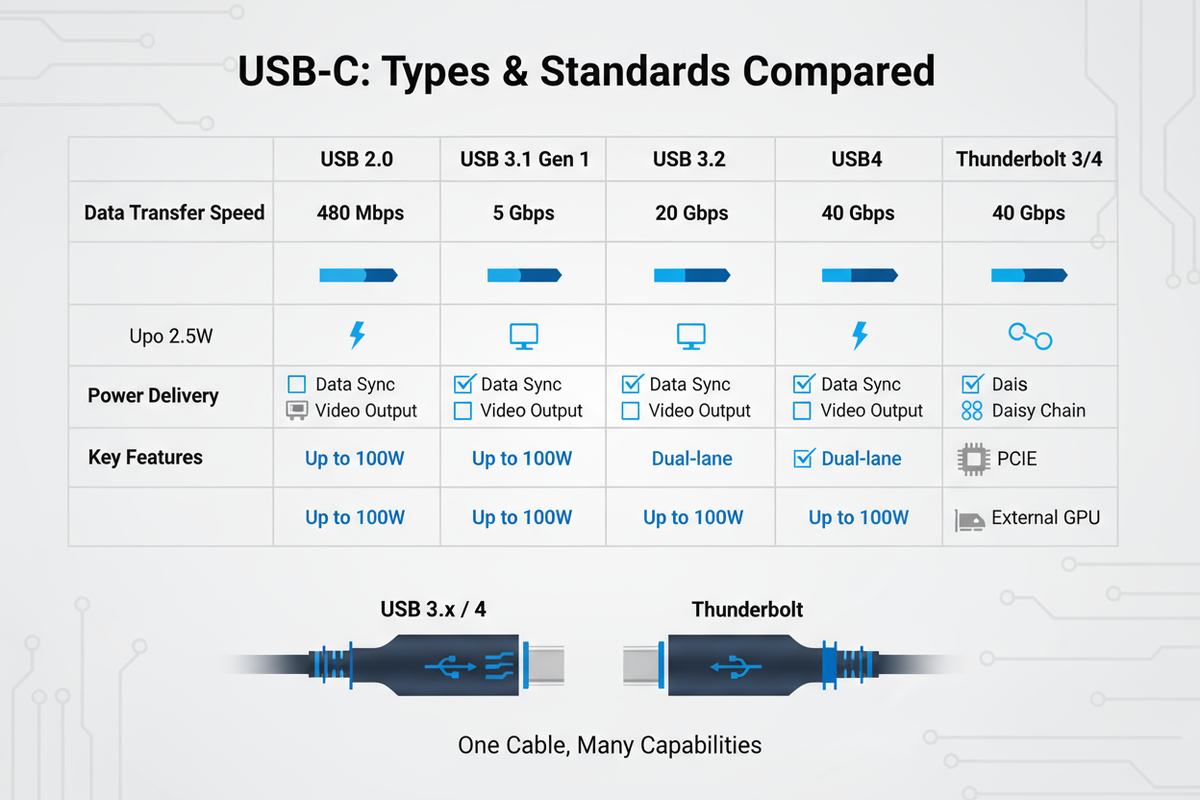Unraveling the USB-C Mystery: Your Guide to the Universal (But Complicated) Connector
Introduction: The "Universal" Promise (and the Reality Check)
Ever grabbed a USB-C cable, plugged it in, and… nothing? Or maybe it charged at a snail's pace, mocking the very idea of "fast charging?" You're not alone in this digital purgatory of mismatched expectations. USB-C, that sleek, reversible oval connector gracing nearly every modern device, promised a unified future. A future where a single port and cable could handle power, data, and video with elegant simplicity. But the reality, as is so often the case with technological promises, is a tad more nuanced, a bit more… complicated.
What is USB-C, really? At its heart, it's a connector – a physical interface. But it's also a gateway to a whole ecosystem of protocols, power delivery standards, and alternate modes. It's designed to be your one-stop shop, a universal translator between your devices.
Why should you care about this seemingly mundane piece of technology? Because USB-C is rapidly becoming the standard, whether you like it or not. From your phone to your laptop, your headphones to your external hard drive, USB-C is poised to dominate. Understanding its intricacies isn't just about avoiding frustration; it's about unlocking the full potential of your devices, saving yourself from potential headaches (and potentially fried gadgets!), and navigating the future of connectivity with confidence. So, let's peel back the layers of the USB-C onion, shall we?
A Trip Down Memory Lane: How We Got Here
To truly appreciate the USB-C revolution (or at least understand its current state of evolution), we need a brief historical detour. Remember the days before USB? A chaotic landscape of serial ports, parallel ports, and a bewildering array of proprietary connectors. A simpler time, perhaps, in terms of technological ambition, but definitely messier in terms of cable management.
Then came the Original Gangster USB (1.0 & 2.0), personified by the rectangular USB-A and the less ubiquitous USB-B. These ports delivered us from the worst of the connector chaos and brought the glorious innovation of "hot-swapping" – the ability to plug and unplug devices without rebooting. Apple's iMac G3, with its translucent Bondi Blue plastic, really put USB on the map, ushering in a new era of peripheral connectivity. Soon Mini and Micro-USB emerged, catering to the shrinking dimensions of our mobile devices. However, the nagging issue of orientation remained - that annoying "which way is up?" problem, which plagued users.
As our hunger for data transfer speeds grew, USB 3.0 and 3.1 arrived, promising faster performance. The problem? The connector types kept multiplying, with variations like USB-A, USB-B, Mini-USB, and Micro-USB all vying for dominance. The dream of a truly unified standard remained elusive.
Finally, in 2014, the USB Implementers Forum (USB-IF), the body responsible for developing USB standards, declared "Enough!" and bestowed upon us the reversible connector we know today: USB-C. The promise was alluring: one port to rule them all, a single connector capable of handling power, data, and video, regardless of device.
The Marvels of USB-C: More Than Just a Pretty Face
Let's not dismiss USB-C as merely a triumph of aesthetics. Its reversible design is, without a doubt, a game-changer. No more fumbling in the dark, no more frustrating attempts to insert the connector the wrong way. But the true beauty of USB-C lies beneath the surface, in its impressive versatility.
Consider the charging capabilities. USB-C, coupled with Power Delivery (PD), can deliver a significant amount of power – up to 100W, and even 240W with the latest Extended Power Range (EPR) standard. This means a single USB-C port can charge everything from your phone to your high-end laptop, potentially eliminating the need for separate power adapters.
Then there's the data transfer speed. We're talking speeds from a respectable 5Gbps with USB 3.1 Gen 1 to a mind-blowing 40Gbps with USB4, and potentially 80Gbps with USB4 Version 2.0. Imagine transferring massive files in seconds, a feat previously relegated to the realm of science fiction.
And let's not forget the "One Port to Rule Them All" ambition. Through the magic of Alt Modes, your USB-C port can also handle video output, supporting protocols like DisplayPort and HDMI. This allows you to connect your laptop to an external monitor, creating a full workstation with a single cable.
USB-C is rapidly becoming ubiquitous. It's the standard for new iPhones (albeit begrudgingly), Android phones, MacBooks, gaming consoles like the Nintendo Switch, and external drives. The European Union has even mandated USB-C as the standard charging port for most electronics, a move that promises to reduce e-waste and further solidify USB-C's dominance.
The USB-C Headache: Why It's Still Confusing
Despite its many virtues, USB-C is not without its flaws. In fact, its versatility is also its greatest weakness. We've arrived at what I like to call "The Great Deception."
All USB-C ports may look identical, but their capabilities vary wildly. A port might be a slow USB 2.0 connection masquerading in a USB-C shell, or it might be a super-fast Thunderbolt 4 port capable of handling multiple 4K displays. Unfortunately, you often can't tell just by looking. This lack of visual differentiation can lead to significant confusion and frustration.
The cable situation is equally perplexing. Not all USB-C cables are created equal. Some are designed solely for charging (and often at slower speeds), while others can handle high-speed data transfer, and still others support video output. Buying the wrong cable can result in subpar performance or even complete incompatibility.
Then there's the "Danger Zone" of cheap cables. Beware of bargain-basement USB-C cables from unknown manufacturers. These cables may not adhere to safety standards and can overheat, damage your devices, or even pose a fire hazard. Seriously, don't cheap out on USB-C cables. Your devices (and your safety) will thank you.
Even with a universal connector, the dreaded "Dongle Hell" lingers. Different underlying protocols mean you might still need adapters for specific functions. For example, connecting to an older HDMI monitor might require a USB-C to HDMI adapter if your USB-C port doesn't support Alt Mode for video.
Finally, there are durability debates. Some users report that USB-C connectors are less robust than older, bulkier types, leading to concerns about wear and tear. The smaller size and tighter tolerances of USB-C connectors may make them more susceptible to damage from repeated use or accidental mishandling.
Navigating the Maze: Tips for Smart USB-C Use
So, how do you navigate this confusing landscape and harness the full power of USB-C without succumbing to frustration? The key is to be informed and discerning.
First and foremost, read the fine print. I know, it's tedious, but it's essential. Always check the device specifications and cable descriptions for supported speeds (e.g., USB 3.2 Gen 2x2, USB4), power delivery (e.g., 60W, 100W, 240W EPR), and Alt Modes (DisplayPort, Thunderbolt). This information will help you determine whether a particular port or cable meets your needs.
Next, invest in quality. Stick to reputable brands for cables and chargers. Look for the "USB-IF Certified" logo, which indicates that the product has been tested and certified to meet USB standards. While certification doesn't guarantee perfection, it provides a reasonable level of assurance.
If you see Thunderbolt (3, 4, or 5) on a port or cable, consider it a sign of top-tier performance and features. Thunderbolt generally offers the highest data transfer speeds, the most versatile Alt Mode support, and robust power delivery capabilities.
Know your needs. Don't buy a cheap charging cable if you need to output 8K video or transfer large files quickly. Match the cable to the task. A simple charging cable will suffice for basic charging needs, but you'll need a higher-quality cable for more demanding applications.
Finally, keep it clean. Dust and debris can accumulate in USB-C ports and connectors, causing connection issues. Use a can of compressed air to periodically clean your ports and cables.
The Future is Bright (and Fast!): What's Next for USB-C
Despite its current challenges, the future of USB-C is undeniably bright. The EU mandate will further accelerate its adoption, making USB-C ubiquitous and reducing e-waste.
On the horizon, we have USB4 Version 2.0, promising even wilder speeds of up to 80Gbps in both directions, and even 120Gbps for video transfer. This will enable better integration with cutting-edge displays and devices, pushing the boundaries of what's possible with a single connection.
Intel's Thunderbolt 5 promises up to 80Gbps bidirectional, and even asymmetric configurations topping 120Gbps for video, 240W charging, and super-fast external storage and GPUs.
Beyond faster speeds and higher power delivery, we can expect to see advancements in wireless USB, enhanced security features like biometric authentication, and eco-friendly innovations aimed at making USB-C more sustainable.
The USB-IF is also working to simplify labeling, introducing new logos that clearly indicate speeds and power capabilities. Hopefully, this will reduce confusion and make it easier for consumers to choose the right cables and devices.
Conclusion: Embrace the Power, Understand the Nuance
USB-C is a remarkable technology. It's fast, powerful, and reversible, offering a level of versatility that was previously unimaginable. But its versatility is also its biggest challenge, leading to confusion and frustration for many users.
By understanding the different "flavors" of USB-C, by reading the fine print, and by investing in quality products, you can harness its full potential and avoid the common pitfalls. Embrace the power of USB-C, but understand its nuances.
Now, it's your turn. Share your USB-C experiences in the comments below! What's your biggest USB-C struggle or success? Let's learn from each other and navigate this complex world of connectivity together.